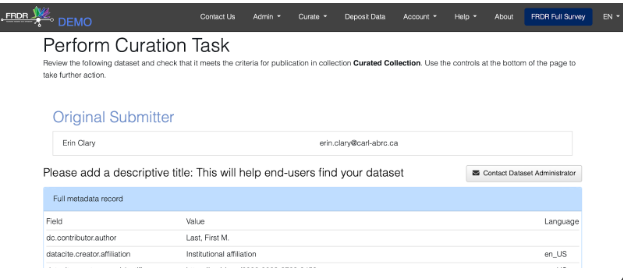Getting Started
General information
Curators in FRDR will interact with two different interfaces. Which interface you use will depend on the action you need to take, and whether the dataset is published or not.
‘Perform Curation Task’ page (our Curation interface)
From the curation interface (aka “perform curation task” page) you can review and update metadata, download or upload files, and otherwise make changes to new deposits before they are published. This interface is very similar to the submission interface that the depositor interacts with, and it is the interface we will use most often. You can access the curation interface by claiming a new submission, as outlined below, or by clicking “Curate” > “Curation dashboard” from the top menu bar and then “View” or “Edit”.